Pomodoro Clock Documentation
Project Description
The Pomodoro Clock is a web application that helps users to manage their time and improve productivity. It uses the Pomodoro technique, which is a time management method that breaks work into intervals, traditionally 25 minutes in length, separated by short breaks. Two music players are embedded along with a to-do list traker.
Installation Instructions
- Clone the project repository to your local machine.
- Open the project directory in your code editor.
- Run the index.html file in your web browser.
Example/Tutorial
To use the Pomodoro Clock:
- Click on the "Go to Pomodoro Clock" button on the start page to open the Pomodoro Clock.
- Click the "Start" button to start the timer.
- Work on your task until the timer ends and take a short break.
- Click the "Reset" button to start a new Pomodoro interval or "Stop" button to stop the timer.
- Use the embedded music players and to-do list to enhance your productivity experience.
Issue Tracker
Please report any issues or bugs on the project's issue tracker on GitHub.
API Documentation
The Pomodoro Clock application includes the following functions:
countdown()
This function is called every second and updates the minutes and seconds of the timer accordingly. It takes no parameters and does not return anything.
updateDisplay()
This function updates the timer display. It takes no parameters and does not return anything.
addTodo()
This function adds a task to the to-do list. It takes no parameters and does not return anything.
User Testmonials and Code
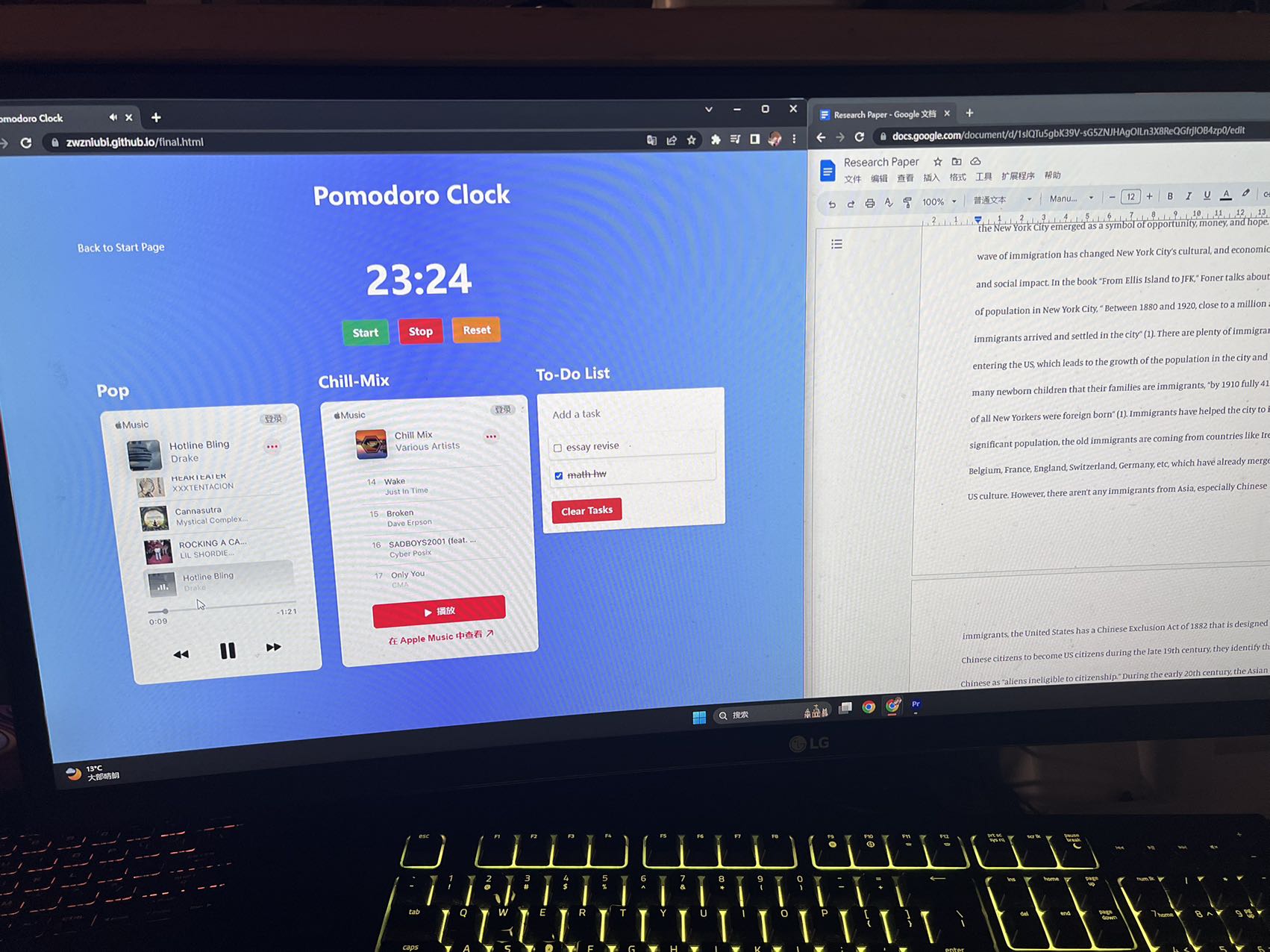
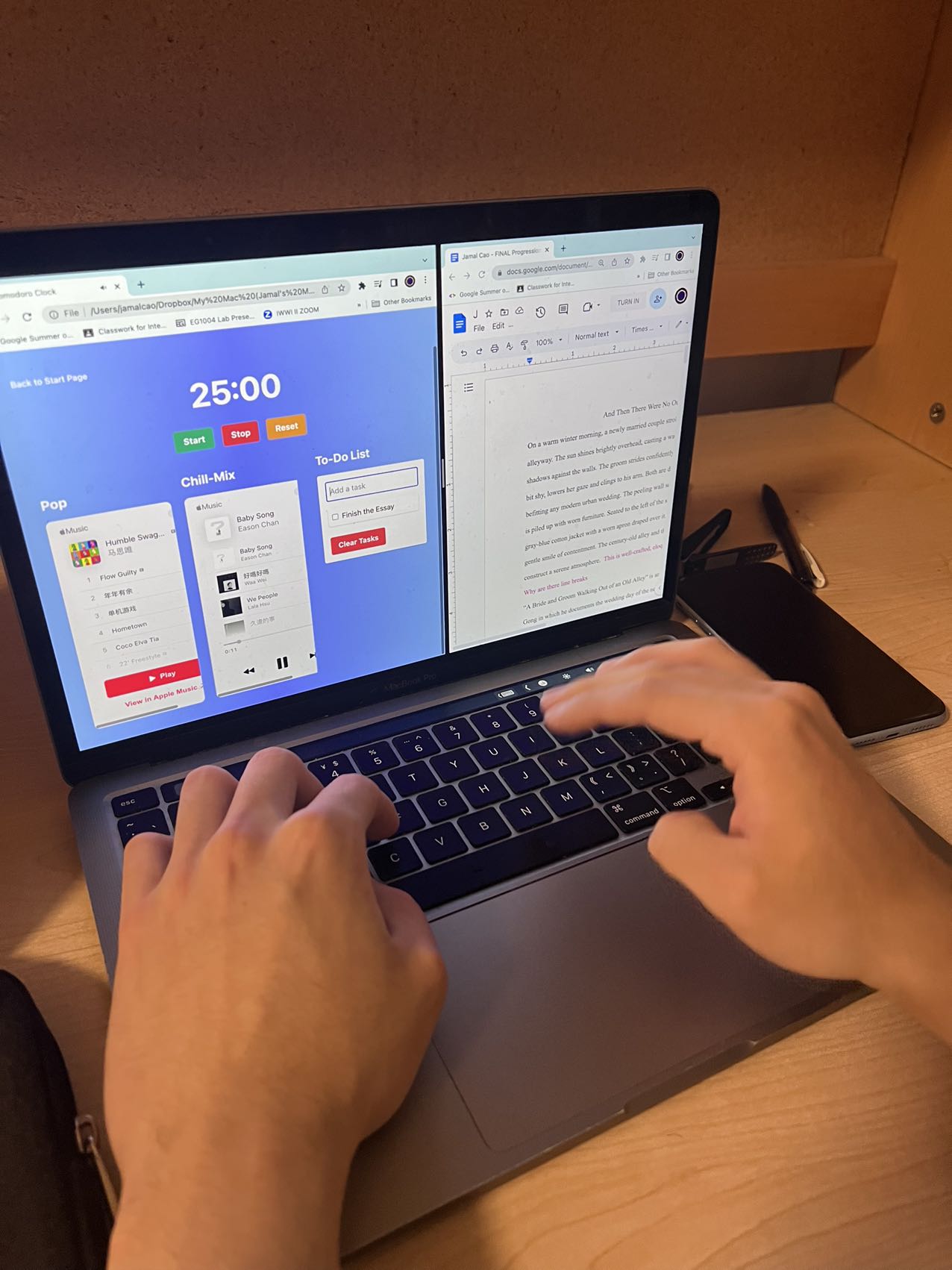

Contributors
The following people contributed to the development of this project:
- Wenzhe Zhang
Citation Information
Please cite this project as:
Pomodoro Clock. (2023). [Computer software]. GitHub Repository: https://github.com/zwzniubi/zwzniubi.github.io.
Licensing Information
This project is licensed under the MIT License. Please see the LICENSE file for more information.
Contact Information
If you have any questions or feedback, please contact the project team at wz1236667@gmail.com.
Version History
- Initial release of Pomodoro Clock
Version 1.0.0 - 2023-05-02